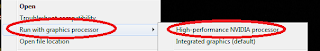I looked all over the internet for error, "No suitable graphics card found. Could not find a Direct3D device that supports the XNA Framework HiDef profile...." I kept finding suggestion to change project property to refresh, but this was not good enough.
Solution:
Here is how I solved my issue. I was trying to build from a laptop (ASUS) which has two graphic cards, Intel and Nvidia. Turns out something is up with Intel graphics drivers and when you run Visual Studio 2010 it throws the problem above. When I tried to run VS2010 by right clicking on desktop application on icon and choosing "Run with graphics processor" -> "High performance NVIDIA processor", my project compiled using HiDef profile.
Hope this helps you guys looking to run HiDef profile.